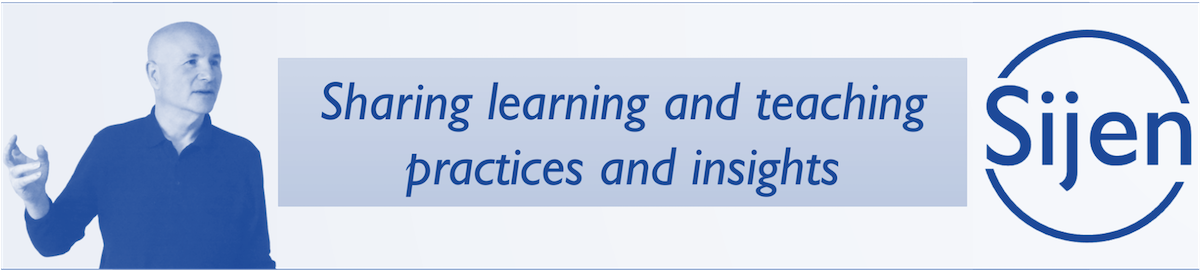The threat to the integrity of educational assessments is no longer from ‘essay mills’ and contract cheating but from Artificial Intelligence (AI). It is not so long ago that academics complained that essay mills, ‘contract cheating’ services, and commercial companies
The threat to the integrity of educational assessments is not from ‘essay mills’ but from Artificial Intelligence (AI)