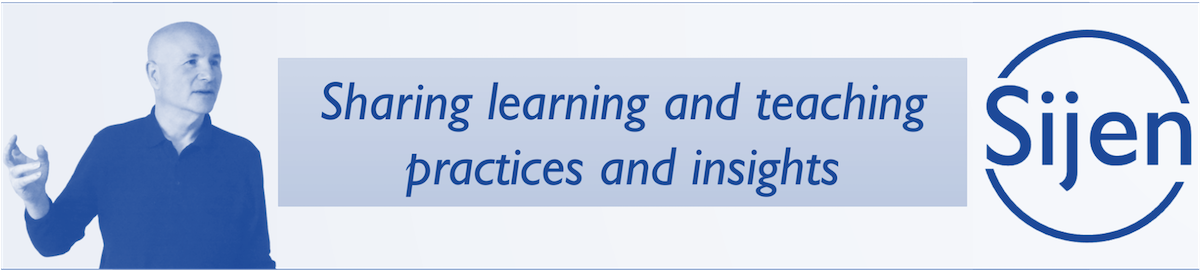Following the presentation of the SOLE model and toolkit at Madison-Wisconsin in August 2011, a number of conversations about the ‘diagnostic’ function of the SOLE toolkit have taken place.
One of the concerns of faculty and students is contact time. How much contact time am I being offered (versus how much I take advantage of), what other opportunities for facilitated guidance do I have. Why indeed, do I as the student not recognise the ‘directed’ learning I have been pointed to, and in the case of the SOLE approach, the entire toolkit forms an advanced organiser that demonstrates the consideration faculty have given to my learning time as a student.
The version of the Toolkit presented at the 27th Distance Education Conference at Madison Wisconsin broke down the learning engagements students were being asked to complete under the 9 elements of the model into 5 areas, or modes, of engagement. These are exploring the notions of learning engagement as reflective, introspective, social, facilitated and directed. In the next version of the toolkit I’m exploring a ‘dashboard’.
The Dashboard is a separate sheet that simply presents an overview, to faculty and potentially students, of the modes of learning being designed for the student. It shows at a glance, alongside the full profile of activities for each week or unit, a schematic that illustrates how much of the activity is facilitated, directed, and so on.